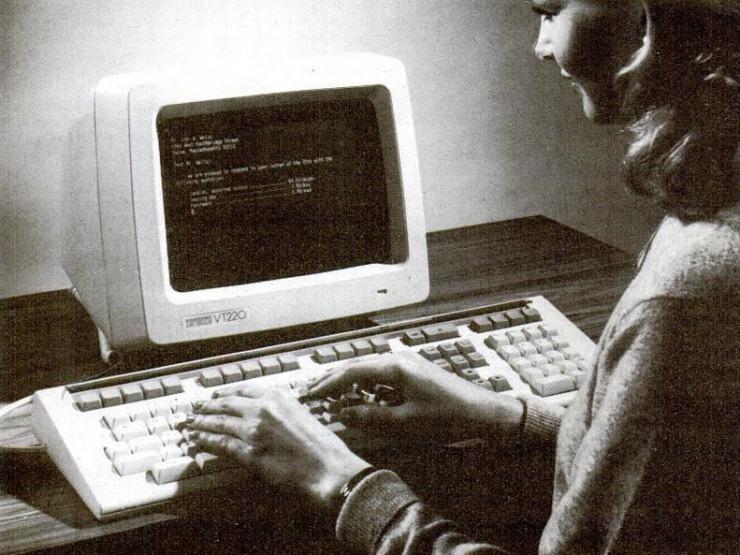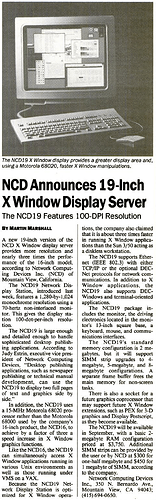I realised something… from the 1980s to the early 2000s, I never had a Wintel PC on my desk at work. Only with laptops did that happen. What did I have on my desk? At first, I think it was a DEC VT220 hooked up to a VAX cluster…
(Photo from Back to the Future: Using a DEC VT220 from 1983)
… and then I moved to a place which used Apollo Domain workstations. Something like this which would have had a 68000 inside and hooked up with a token ring:
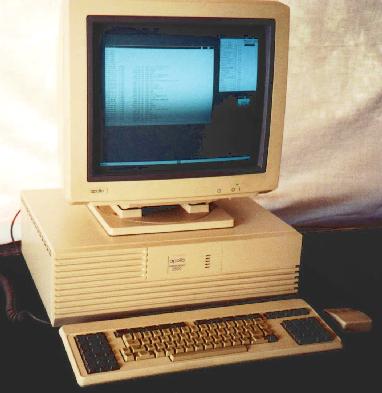
(Photo from Brendan’s Classic Apollo Domain-Series Computers)
I moved again and we had a transputer-based workstation at the desk, with a VT320 probably, which could connect through to a microvax or one of the main vaxes. We had colour graphics on the workstation but the main interface was textual on the VT. There was a mouse, or a puck, but no icons, no windows - it was purely for polygon pushing. I found a photo captured from a news archive, of someone in the right building with the right kind of desk, but the wrong kind of display so it must be later:

We got Sun workstations not too long later, but that was one per office not one per desk, for quite a while. I’m not sure I ever had one on my desk.
What I had was an X terminal, or an X Window Display Server as this article from Infoworld calls it - this is a 19 inch monochrome one, with 68020 inside, not that you’d know it as a user: nothing was run locally other than perhaps the xdm chooser: which Unix server did you want to use for your session.
It wasn’t unusual to have a colour X terminal, but even when I did I usually had such a muted colour palette that people thought it was monochrome. As I recall, I used a succession of X terminals, initially NCD and then Tektronix (possibly based on 88000) with huge 24 inch CRT, until eventually it was worth using Shuttles instead - cheap x86 boxes running Linux Terminal Server Project and LCD displays. That might have been 2005 or later.
So, mostly, no disks, no fans, boot from network, log in to a SunOS or Linux server to start a session, run jobs on a farm of compute servers and store all data on central network attached storage.