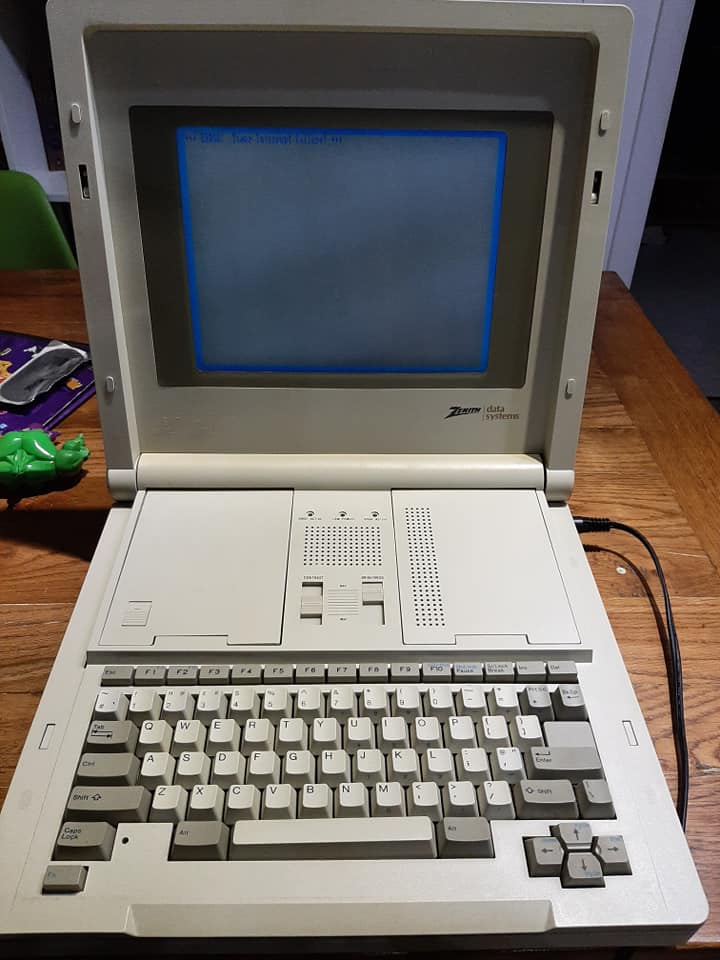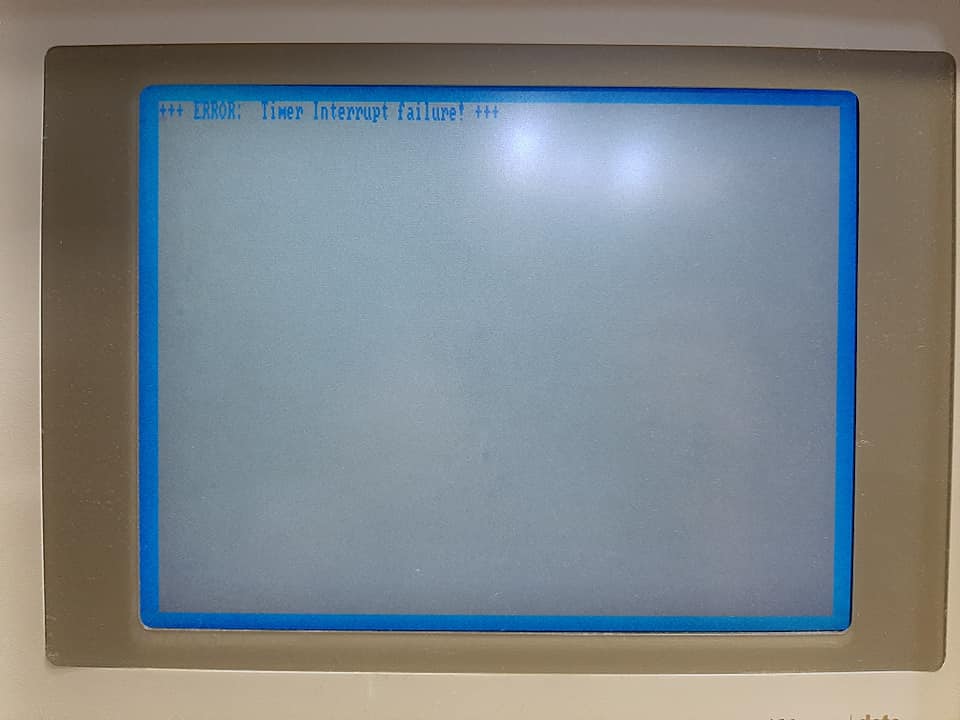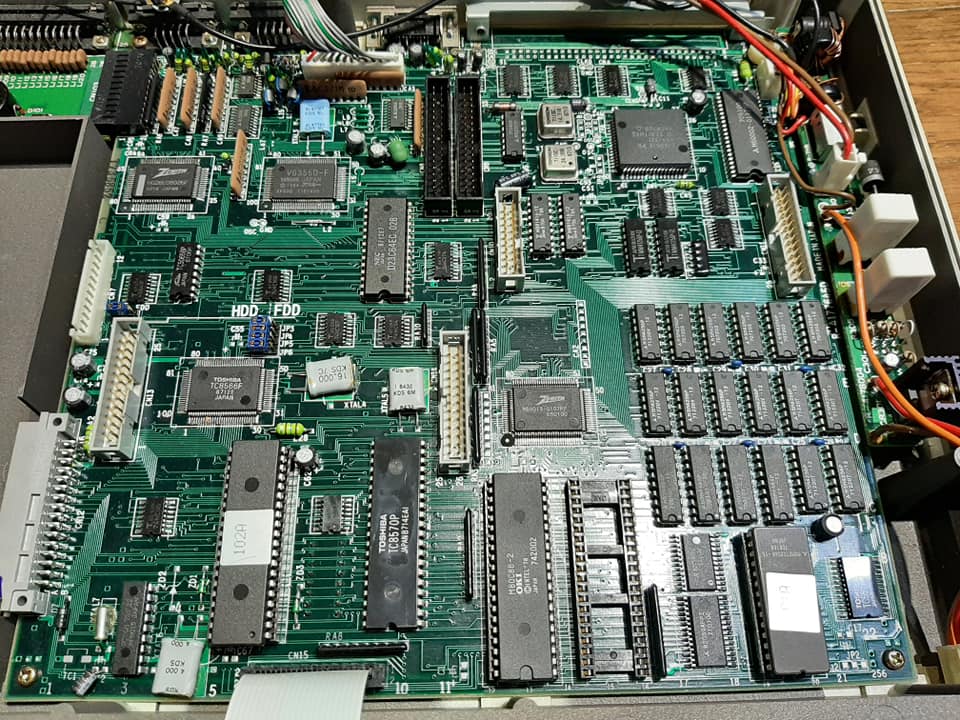I had a brief look at the manual (Z-180 PC Series Laptop Computers: Owner's Manual (Zenith Data Systems) (1987) : Zenith Data Systems : Free Download, Borrow, and Streaming : Internet Archive) and I’m actually impressed by the computer and the quality and level of detail of the manual. There’s a quite powerful system monitor in ROM, which also performs the self-test. As this is also the part which is issuing the error message, it seems to be working. (This and that the computer can displays the error message, indicates that most of the sub systems are ok.) You can bypass the normal startup procedure and boot directly into the monitor, which allows you to peek into various configuration and status registers (and even features a built-in disassembler), refer to chapter 8 of the manual.
(The DIP switches seen on the board, AKA “configuration switches” in the manual, which made me curious in the beginning, seem to be ok, set up for one internal floppy disk drive as drive A, 4.77 MHz, 80 chars, internal LCD. Compare section 7 of the manual.)
Given the general quality of the manual, I’d take the section on this error message from the trouble shooting section rather seriously, however vague it may seem:
+++ ERROR: Timer Interrupt failure! +++
This error message indicates the possible failure of interrupt controller and/or the timing logic. If this error message appeared after the system was reassembled, it is possible that the main board was incorrectly mounted during reassembly and is being stressed in such a manner as to cause this problem.
I guess, you may not be the first one to get hands-on with the machine and this may apply to your case. Maybe losen all the screws or even try to run the board out of its case? Otherwise, it may be really an issue with any of the chips and/or their connections. In this case, maybe any of the status/config values which may be retrieved by the system monitor may give a further indication? (At least the section quoted above appears to indicate that there is no other known failure mode for this, other than a flexing board.)
Finally, timing functions may involve capacitors. The machine may be just old enough not to suffer from the notoriously failing surface mount capacitors of the early 1990s, but inspecting any of those related to the timing circuits (if there are any at all) and maybe even sniffing, if there’s anything fishy, may be wo�rth it.
(Here I’m at the end of my quite limited hardware wits.)
As said already, I’m quite impressed by this computer, it seems that Zenith was actually interested in delivering a decent system.
Edit: On second thought, if you’re running the machine without any of the drives attached, maybe configure the DIP switches to “no internal drive” (compare sect. 7 of the manual)? I don’t think that this should cause the error, but you never know…