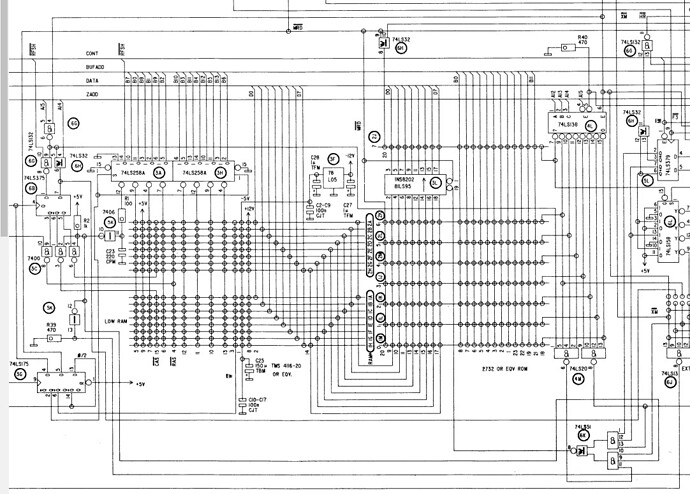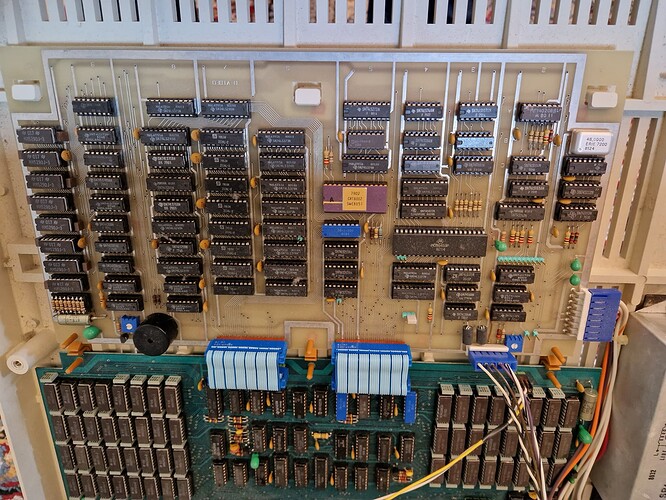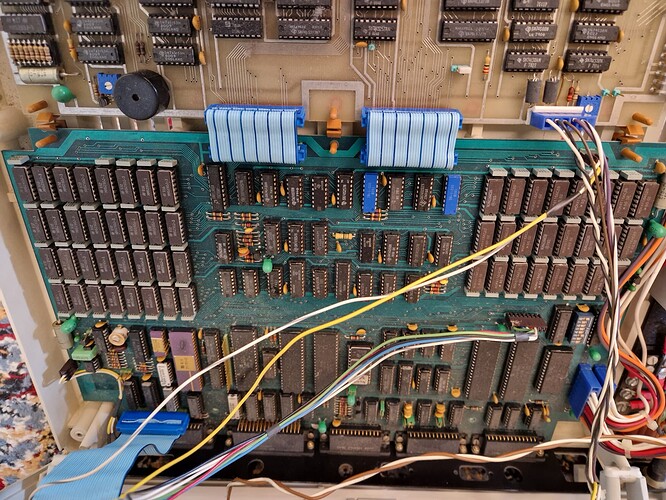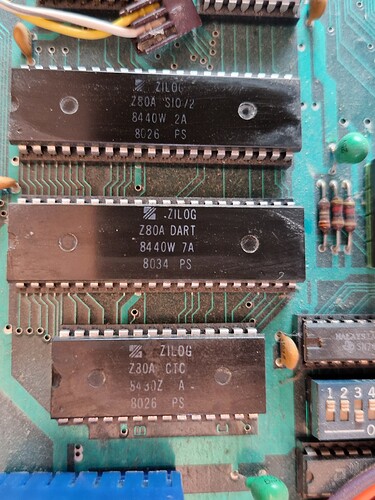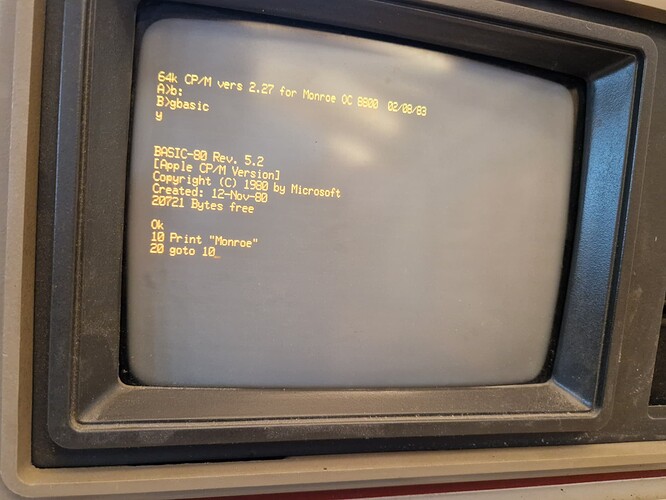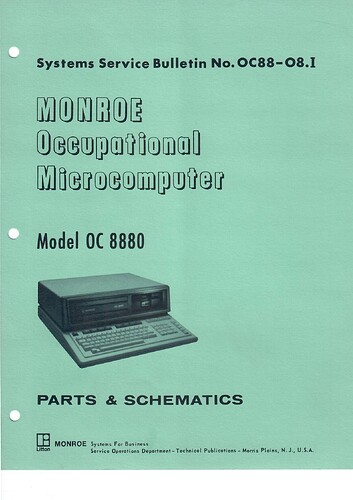Also just nice history but OC in OC-8820 stands for occupational computer. so then its just a small guess what EC stands for ![]()
Nice to learn about this multi-tasking operating system in those docs. Eventually I found the giveaway that it’s a Z80 system (which I surely could have found in other ways) which was a snippet about register usage. I suppose if the memory management uses an adder that might mean it’s a segmented system, rather than banked or paged??
Possibly we need a new topic explaining the history and family tree of these machines, but in the meantime, here are some previous threads:
Trying to find a Monroe computers list
Monroe OC-8820 repair project (part 1)
Back to Monroe OC8820 repairs
Also I found some DIAB related data at
https://dflund.se/~triad/diab/archive/
And a short discussion over here:
Litton - Monroe OC-8880 mini forum
Which linked to this site
Your are right about segment.
Here is a pic from abc80x schematic, to be found here https://www.abc80.net/archive/luxor/ABC1600/ABC1600-kretsschema.pdf
For Luxor and DIAB, Since luxor produce some of the machine that DIAB made, we have a “Swedish archive” as well, this has an extended amount of material. Index of /archive/luxor
EdS do you have a Monroe as well?
Br
Per
If you want a bit of history, please use Dataindustrier AB – Wikipedia and run google translate on it.
No… I’d like to say I’m not really a collector, but I don’t think I can quite claim that!
Hi, good morning everyone!
I’m still working on the repairs, I’m glad to see that @Sweproj has been able to repair the computer! Can you share the images that you have used to boot the machine?
I hope to have time to review the schematics soon, sadly my computer has almost all ram chips died so I will need to find an alternative to use a modern replacement.
Hi
I have use one of the image that can be found online (there was two but only tried one of them).
About the ram have you tested them as bad with a test. My best guess is there could be some that could be bad but not too many. From the images that you have share shows that you have one complete set of 16kb that are fine otherwise it wouldnt have passed the test when you remove one of the 74ls283. I have bought 4116 on ebay and all of them have been ok, probably old once even if the sellers says new.
I will have the schematic for Monroe as well but it will take several months to get them.
Per
Hi, nice to meet you @Sweproj !
The computer was used on board a ship, so almost all dram chips had their pins in a really bad state (it seems that the humidity and the salt were the culprits of that)
Also, they had signals of high temperature, now I have replaced almost all chips of the “memory mapper” so I suppose that it could work fine with a memory replacement.
The chips that have survived don’t look very well, I have used a tester that uses an Arduino to generate the signals to discard the bad ones. I have thought about replacing the 4116 chips with 4164 but both chips are really expensive here, so I will try to adapt a big static ram using some logic glue, or try to reuse a PC simm. I have used a simm to replace the memory of a C64 and a Spectrum + so I believe that I could try to do something like that.
I have a dump of two disks with utilities, dumped from two diskettes found in an old library. I will search for them and I will share both images here, with a bit of luck you could use them with your machine.
Thanks for sharing the photos and the information!
BTW
The disk are 16 sectors per track and bitrate 250kbit/s
Hi again.
If you really thinking about using SRAM or SIM, please pay very close attention in the schematic above how the CAS signal is used for memory selection74ls258 chip 3A pin 12, there will be a “bit” of glue logic to fix this.
Just for fun I went and grabbed my cousins OC8820, I will restore it as well.
Anyway this is a pre production machine. The PCB main board has marking from DIABs internal name for it Monty.
The graphic card is also a bit of preproduction
This machine also have the real zilog parts on it.
Its probably made early 1981
My cousins Monroe is up and running, some caps in the psu, 3 ttl chip and 2 tantalums and cleaning of the disc drives of course
added the following the 7th of November since i cant reply on my own msg.
As a side note, the Micropolis 1015F (correct manual here https://www.abc80.net/archive/luxor/diskdrives/drives/Micropolis-modell-1015F-1016F-OEM-floppy-diskdrives-maintainance-manual.pdf) has ready on pin 6 instead of pin 34. Toke me some time to figure out why my flashfloppy didnt work
ufff, I’m really waiting to have a bit of time to return to my Monroe repairs. Thanks for sharing!
Today i got to know that there is one more Monroe computer that i wasn’t aware of.
PC8888, ergonomic with 1 5-1/4 inch disc drive. External screen and also external keyboard. Monochrome.
So the part i know existed is
Computers
OC8820
OC8880
EC8800
PC8888
I think, not sure and no part numbers, that there was two external montors
One 15" monitor with yellow phosphor.
Also a 12# monitor with green phosphor.
Winchester storage 10MB
Networkcable for 32 computers.
Inferface for connecting to DIAB Databoard-4680 system
I found this ABC user club bulletin from 1988:
which mentions the PC8888 - but I couldn’t find anything else on the machine.
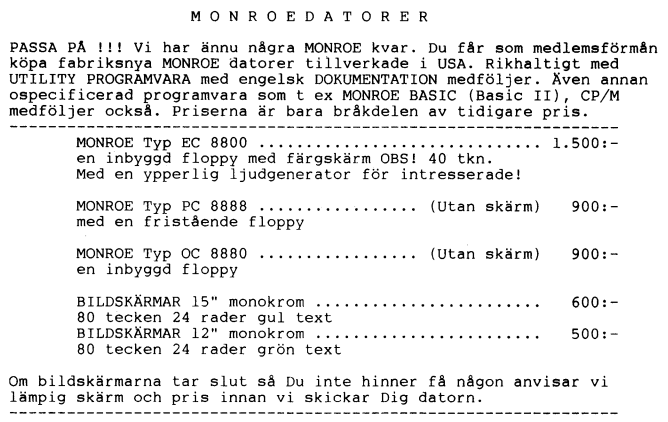
(Thanks to Anders for fixing the permission on the link!)
Hi, good afternoon!
Did you have any chance to get the schematics or the documentation? I’m still working on my machine, I hope to have some good news about it soon
Hi, good morning everyone!
I’m still working on my Monroe OC-8820, and I’m still searching for more related documents and information. In my search, I have found this picture here https://dflund.se/~triad/diab/archive/Monroe%20Systems/OC8880.jpg
But I wasn’t able to find the complete document, or more references to it. I’m trying to get a communication channel to the maintainer of the site but I didn’t find a clear way to reach him.
If anyone has any information about it, comments or question is welcome!
Is there a trick to getting one of these Micropolis drives working on a PC? I’ve tested the drive with a Percom controller on my Atari system and can format a disk for 80 tracks and double density, so the drive appears to be working. On my 90’s era PC, I’ve configured the drive for 5.25" 360K in the BIOS. I’m trying to format in DOS 6.0 with /1 /U options, 180K, and I get an “invalid media or track 0 bad” error. After I get the drive working on the PC, my next question will be how do I write the system disk td0 file to a floppy? Thanks in advance!
I took another look at it and noticed that the head is not moving. I tried a Tandon drive that I’m positive works and the same thing. Seems to be a problem with my PC’s floppy controller.