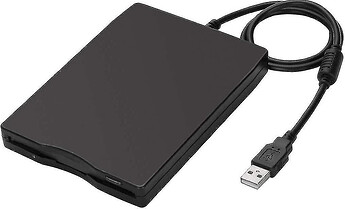Well, I don’t think you need to apologize, we “techies” also tend to talk “tech” way too often.
I also understand your reluctance on the Ebay so ok.
Short version:
Nope, those Optiplex 450/480 are not good for what you need.
You need a computer with at least 500 Mhz CPU, 1GB of RAM and a HDD of 60 GB or more. Those Dell(s) I recommended are perfect, but you can ask for similar hardware. If you have a link to the website of your local store, or an online store that delivers to you, I can take a look and pick something up.
But, I’d strongly advise you to follow this path instead:
- get the cheapest laptop you can find for 100-200$ (I can help picking one);
For example, I was able to find this where I live, for 150$:
1.6 Ghz Celeron, 2 cores
4 GB of RAM
120 GB SSD

- get an external USB Floppy (25$ or so);
- move whatever you can recover from your existing floppies to your laptop drive;
- get a small external drive of 1TB for 70$ or so:

- make backups of all your important files on that external drive, while also keeping a copy on the laptop. Ideally, you would also get some backups on some CD’s or DVD’s, but at least start with this
- give up on WordPerfect altogether (pretty please!). Microsoft Word is able to open and manage wordperfect documents without problems;
It will cost you at most 300$, but you’d sincerely have a contemporary computer, that you can always plug in to your existing monitor with a cable and maybe an adapter, so at any point in your life, you can adapt it to a “desktop” setup.
And you can always take it with you anywhere.
…
…
…
…
…
Now, the long boring version (that you can even skip, lots of tech talk here):
Let me recap a bit what I understood as the requirements. You need to run Corel 11, Word Perfect 5.1 and some older version of Microsoft Office on the “same computer”.
These three pieces of software are somewhat from different eras, so I googled the requirements for each:
Corel 11 seems to be able to run on either of Windows XP/Vista/7/8 operating systems, and this link (CorelDraw 11 Free Download For Windows 7, 8, 10 | Get Into Pc) says the minimum requirements are:
Memory (RAM): 128MB of RAM required.
Operating System: Windows XP/Vista/7/8
Processor: 200MHz Intel Pentium Processor
Hard Disk Space: 300MB of free space required.
Please note these are MINIMUM requirements, you can do above that with no problem.
WordPerfect 5.1 was released for the DOS operating system in november 1989, so it will most likely run on DOS 4.0 upwards. That’s the cheapest of all, it will run on anything, so that should be ok.
Since you mentioned that the Office should simply be “older”, I chose Office 2010 since it runs on Windows XP.
Why did I chose Windows XP? Because you are looking for a computer with a floppy drive, so I am trying to get closer back in time for that.
Windows XP (SP3) itself has the following requirements:
a 233 MHz processor, 64 MB of RAM, 1.5 GB of available hard drive space, and an SVGA-capable video card
… and Microsoft Office 2010 is the most “expensive” in terms of requirements. It needs:
500 MHz or faster processor
Memory 256 MB RAM; 512 MB recommended for graphics features and
certain advanced functionality
3.0 GB available disk space
Display 1024x576 or higher resolution monitor
Are you dizzy yet? No worries, let me help you get simple overall requirements:
You need a CPU of minimum 500 Mhz
RAM: 1 Gb (because from my experience, that’s where Windows XP’s RAM sweet spot is)
A hard disk of 60 Gb or more
These are the specifications I found for the Dell Optiplex 450:
Dell Optiplex 450/L 486DX 66MHz Desktop Computer
486DX2/66 MHz Processor
270MB Hard Drive - no operating system
16MB Memory
1.44 Floppy Drive
3 ea ISA Slots
If the requirements I found are correct, this computer will only be good for WordPerfect, so NO. I expect the 480 won’t be much better in terms of specs.