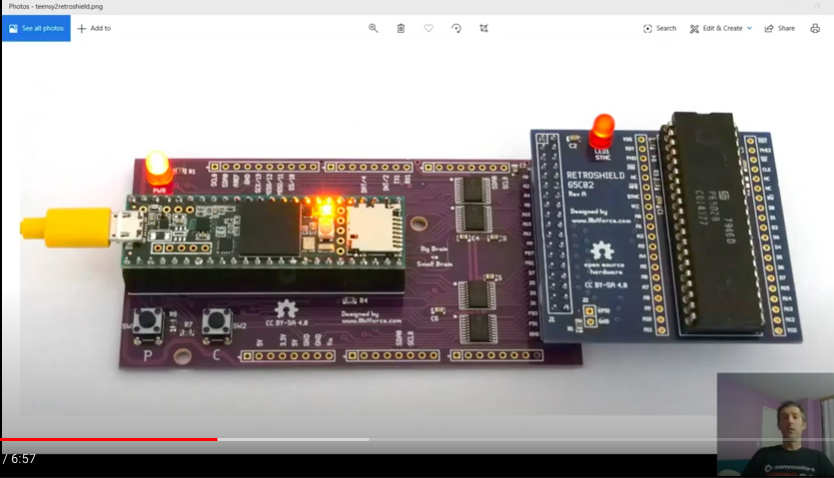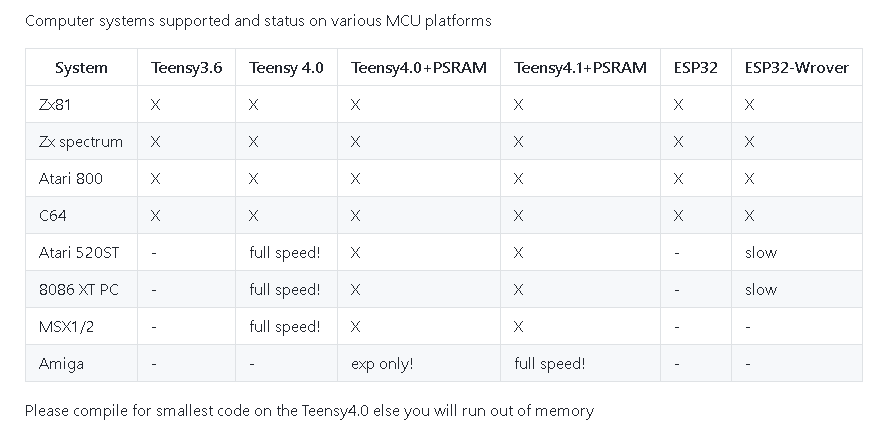Back in April, the Teensy 4.0 and 4.1 were launched by PJRC.
The Teensy is a small format, breadboard friendly development board, and the fourth generation boards bring the power of a 600MHz ARM Cortex M7 microcontroller.
The Teensy 4.0 is the smallest pcb - just 35x18mm. Think of it as a similar size to a 28 pin x 0.6" DIP. As well as the 600MHz CPU, there is 2Mbytes of program memory (Flash) and 1 Mbyte of RAM - of which 512KB is tight coupled.
For more details of the specification please see the manufacturer’s webpage - which gives a comparative set of benchmarks between the Teensy 4.0 and previous generations of Arduino compatible boards.
https://www.pjrc.com/store/teensy40.html
The Teensy 4.1 is a slightly larger foot print which accomodates a uSD card socket and additional headers for USB Host and 10/100 Ethernet. There are also additional bare footprints on the underside of the board that allows the RAM to be extended to a maximum of 16 Mbyte using a pair of PSRAM chips costing about $1.50 each.
The Teensy 4.1 best resembles a 48 pin x 0.6" DIP package.
The small form factor of these boards, breadboard or protoboard compatible DIP pinouts and relatively low cost makes them very attractive to build into retrocomputing projects - to provide the processing power and memory to simulate whichever cpu you are interested.
The Teensy does not come with an operating system, though various have been ported. Additionally both MicroPython and CircuitPython have been ported to the Teensy 4.x
Teensy 4.x can be programmed using either the Arduino or the PlatformIO IDEs.
My first quick tests were done using Arduino IDE where I am using it to simulate an experimental 16-bit processor which I call Suite-16. It appears to be executing simulated instructions at approximately 20 million per second.
Teensy 4.x can be overclocked to as much as 1.018GHz if the cpu is fitted with a suitable heatsink. At 600MHz - the microcontroller consumes a mere 100mA.
This is a phenomenal amount of processing power and memory resources in a low power, low cost and easy to prototype package. Reading the power consumption figures reminds me of the story of when they (Sophie Wilson and Steve Furber) first powered up the first ARM prototype - but that was only at 8MHz - not 600MHz !
My appetite has also been whetted, by a video that was presented at Virtual VCF West. It was using a Teensy to create a generic bus and memory system for implementing retrocomputing platforms. Whilst the presenter used a Teensy 3.5, The Teensy 4.1 provides a pin compatible footprint, and considerable extra speed and resources.
It could easily be used as an entire video subsystem to complement a Z80 or 6502 project. 3.3V to 5V bus buffers are required when interfacing to 5V systems - but as the video shows - these are provided on an interface board. The video can be seen here:
The attraction of these new Teensy parts is their small format, low cost (about $20 and $30 respectively) and the easy of programming with Arduino, PlatformIO or one of the Python tools.
There is no operating system to get in the way, so you have essentially a blank canvas to work with.
See the manufacturers website for more information and a list of the Worldwide Distributors.