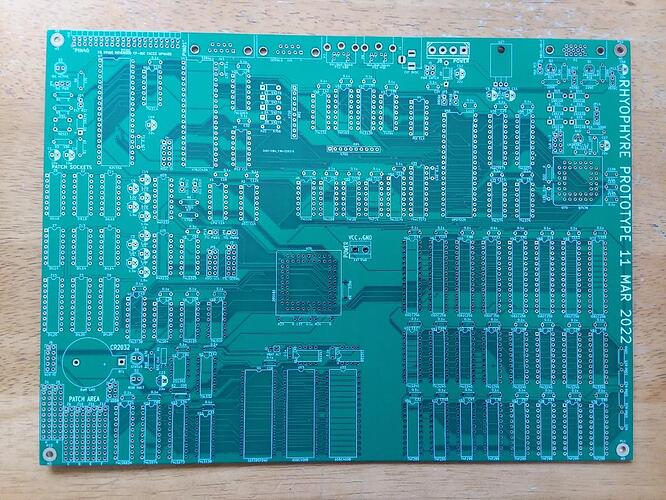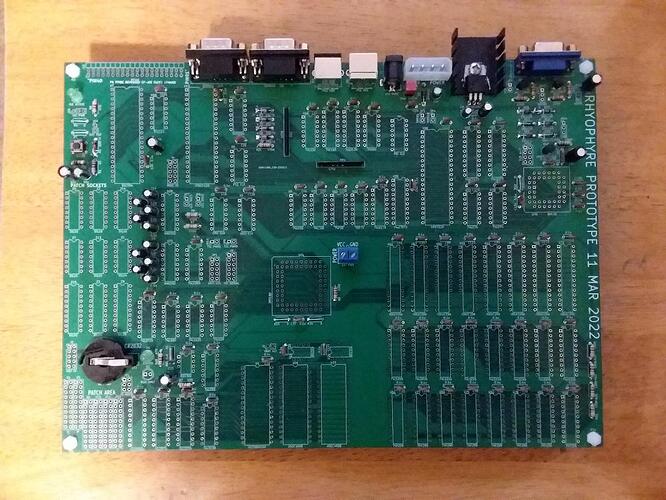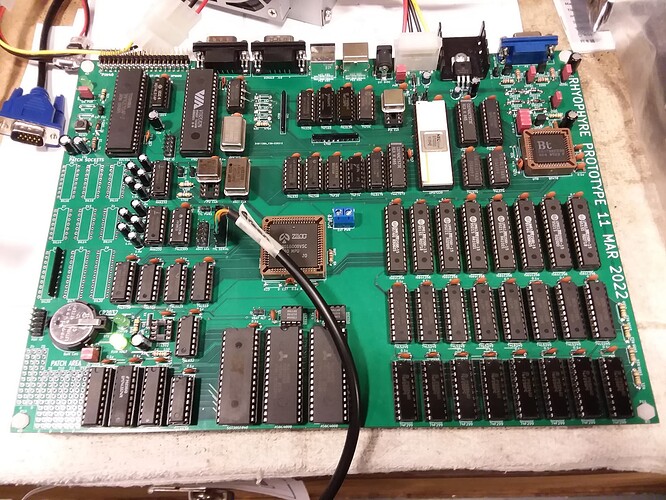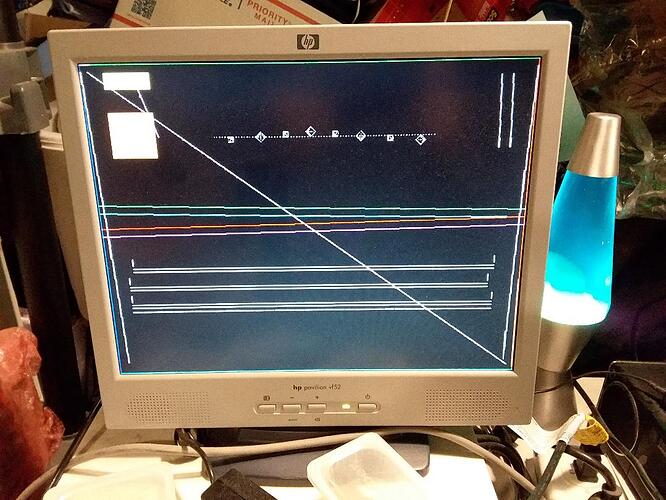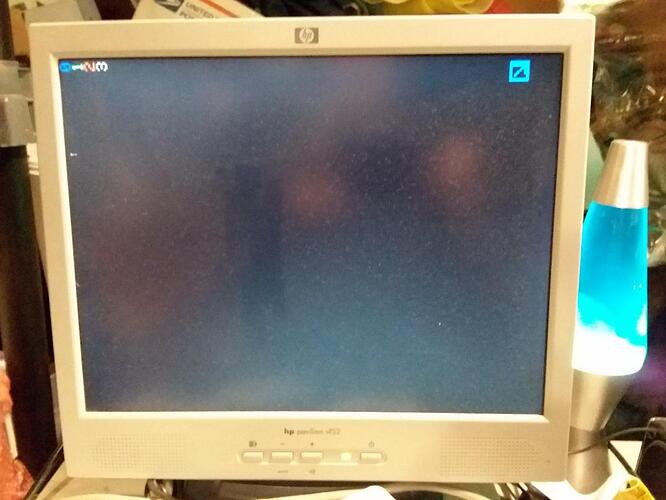Hi
I am still very interested in the uPD7220 GDC board. While I think rhyophyre as a project was successful, it was ultimately a prototype and I’ve learned a lot from it.
Rather than make a V2.0 rhyophyre, the next iteration will come as a uPD7220 GDC board for the duodyne project. Essentially, the uPD7220 GDC subsystem from rhyophyre captured on a duodyne form factor board.
duodyne/13 input-output.GDC, V1.0 at main · lynchaj/duodyne (github.com)
Actually, there are two uPD7220 boards; the one above is a 16-color VGA compatible graphics board. The second one (below) is a monochrome text only board to serve as a compliment to the graphics board.
duodyne/14 input-output.Text, V1.0 at main · lynchaj/duodyne (github.com)
Why two boards? Because I’ve never been able to figure out how to make one board that can do both graphics and text modes. The long term goal is to make each board work well enough on their own and then attempt a merger into a single board. However, I may need some help with that last step because I’ve never quite gotten my head around a combined graphics and text mode uPD7220, although it definitely seems possible from the datasheet and application notes.
As a note, the uPD7220 GDC and text boards are still a way off yet. The next two boards in the duodyne build queue are the Media IO (V9938/V9958 VDP plus AY-3-8910 sound generator) and the Voice IO (CTS256/SPO256 text-to-voice plus ADC/DAC and dual SN76489 sound generators). Also, there are a few respin boards that need to be built and tested.
I am hoping to order Media IO and Voice IO in late January 2024. I do not know how long it will take to build and test them. As soon as they are reasonably complete, I will order the uPD7220 GDC and text boards with a plan to build and test them probably in the spring or summer 2024.
Of course, anyone is welcome to join in on duodyne. You don’t need me to send you the PCBs, just use the Gerber files posted on the GitHub to get your own. They are very affordable and provide a lot of hobby fun time. Also, you can give away any spare boards to your friends and relatives. There is no one to buy anything from so it is all up to you on how you’d like to build your own. Feel free to make your own designs and use whatever material is on the GitHub however you choose.
Best of luck! Thanks, Andrew Lynch