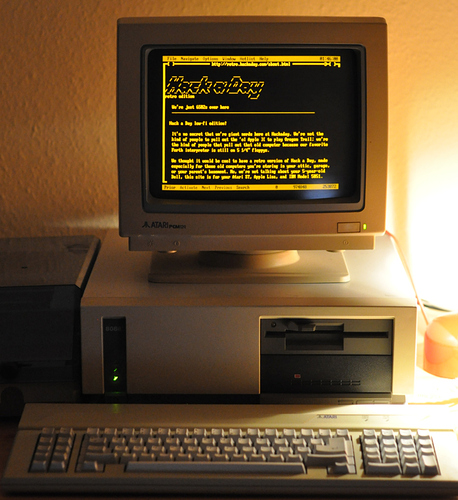You may know the scenario: a retro machine, maybe some kind of network connection, even a fairly capable browser like one of the Netscape variety, but no way to access the modern web.
Now Topi Talvitie has provided a solution to the problem in form of a (local) proxy service: render the website on the proxy, slice it to images and provide a browsable low-end version with the help of a bit of (retro-compatible) JavaScript.
Browservice: Browser as a Service
A web “proxy” server that enables browsing the modern web on historical browsers. It works by rendering the browser viewport into images, which are then shown by a JavaScript application running on the client browser.
In retrocomputing, the modern web is inaccessible, because up-to-date web browsers are not available for old operating systems, and old browsers do not support modern web standards. Furthermore, old operating systems and browsers should not be connected directly to the Internet because they typically have unpatched security vulnerabilities. Browservice circumvents these issues by offloading the web rendering to a proxy server running an up-to-date web browser; the actual client browser connecting to the proxy only needs to show the images sent by the proxy server and forward the user input back to the proxy.
This idea of using a proxy to render the browser view into images has been used before by WRP (Web Rendering proxy). Browservice differs from WRP in that it uses JavaScript on the client browser to animate the browser view and gather user input events, while in WRP, the user has to use web forms and image maps to provide the input, and the page has to be reloaded for every update in the view. Thus Browservice gives the user a more immersive web browsing experience, but also requires a newer client browser and more powerful hardware. While WRP can run on browsers as old as NCSA Mosaic 2.0, the earliest supported client browsers for Browservice are from late 90s and early 00s.
Compatible OSes comprise anything like Windows for Workgroups 3.11, OS/2 Warp 4.52, Win 95 and newer. (I guess, anything capable of running a Netscape or Mosaic browsers.)
Via HN: Show HN: Browservice – Browse the modern web on historical browsers | Hacker News